Contract Write
This component is used to invite users to interact with a smart contract.
Props
addressABIfunctionNameargsan array containing the default parameters you want to usebuttonText(optional)
Example
Here is a simple example:
<ContractWrite
address={TOKEN_ADDRESS}
abi={ABIs.ERC20}
functionName="transfer"
args={[TOKEN_RECIPIENT, 1]} />
You can see several examples in the editor.
Advanced usage
How to change the form label of a parameter?
If you want to change one of the parameter label in the input you can edit it's name in the input list.
How to hide a parameter?
If you want one parameter to be hidden so the user can't change the default value you can add hidden inside of it's ABI definition.
<ContractWrite address={NFT_ADDRESS} abi={[{
"inputs": [
{
"name": "operator",
"type": "address",
"hidden": true
},
{
"name": "Can manage my NFT?",
"type": "bool"
}
],
"name": "setApprovalForAll",
"outputs": [],
"stateMutability": "nonpayable",
"type": "function"
}]}
functionName="setApprovalForAll"
args={[TOKEN_ADDRESS, true]}
/>
How to deal with token inputs?
You can add a token property on the input. The form will directly convert the input/args to the appropriate number of decimals.
<ContractWrite
address={TOKEN_ADDRESS}
abi={[
{
"constant": false,
"inputs": [
{
"name": "To",
"type": "address"
},
{
"name": "Amount",
"type": "uint256",
"token": TOKEN_ADDRESS
}
],
"name": "transfer",
"outputs": [
{
"name": "",
"type": "bool"
}
],
"payable": false,
"stateMutability": "nonpayable",
"type": "function"
}
]}
functionName="transfer"
args={["0xC618b905f7b41c7D53C23474322D7D3297730419", 1]}
/>
How to handle ERC20 token approvals
While you can build your own ERC20 approval UI using the ContractWrite component itself. The preferred way to handle token approvals is to add the ERC20Allow property with the address that will spend the allowance to the input that represent the number of tokens to be transferred.
<ContractWrite
address={STAKING_ADDRESS}
abi={[
{
inputs: [
{
internalType: "uint256",
name: "amount_",
type: "uint256",
token: TOKEN_ADDRESS,
ERC20Allow: STAKING_ADDRESS,
},
],
name: "deposit",
outputs: [],
stateMutability: "nonpayable",
type: "function",
},
]}
/>
Alternative way
When the function you'd like to call doesn't have a token amount as input, you can add the ERC20Approvals property with the token address and the address of the contract that needs the approval:
<ContractWrite
address={STAKING_ADDRESS}
abi={[
{
inputs: [
],
name: "depositAll",
outputs: [],
stateMutability: "nonpayable",
type: "function",
},
]}
ERC20Approvals={{
token: TOKEN_ADDRESS,
spender: STAKING_ADDRESS
}}
/>
How to handle ERC1155 token approvals
In a similar way as ERC20 token you can use ERC1155Allow property with the address that will spend the allowance.
How to force the choice between predefined values?
It is possible to force the input field to be an HTML select by providing a selectChoices property in the ABI input. This will render a single choice select in the form like:
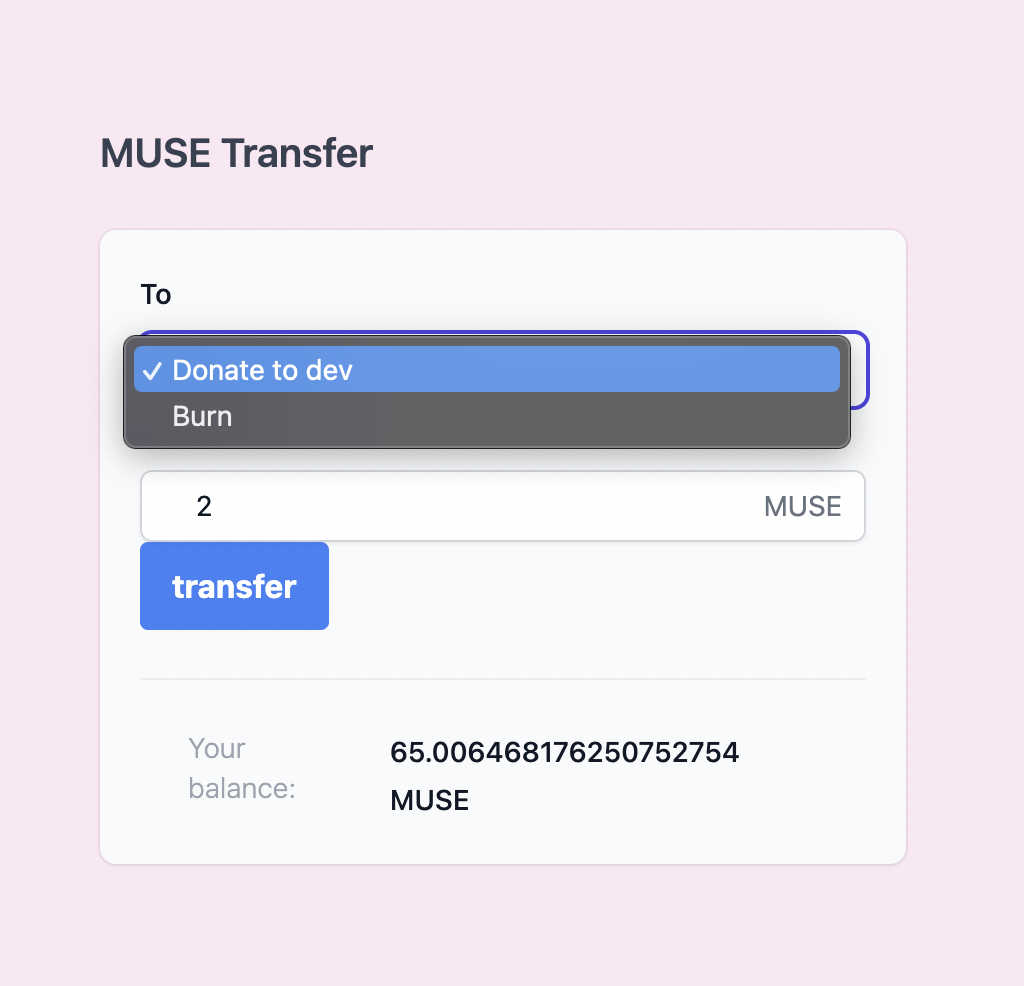
<ContractWrite
address={TOKEN_ADDRESS}
abi={[
{
"constant": false,
"inputs": [
{
"name": "To",
"type": "address",
"selectChoices": {
"Donate to dev": "0xC618b905f7b41c7D53C23474322D7D3297730419",
"Burn": "0x0000000000000000000000000000000000000000"
}
},
{
"name": "Amount",
"type": "uint256",
"token": TOKEN_ADDRESS
}
],
"name": "transfer",
"outputs": [
{
"name": "",
"type": "bool"
}
],
"payable": false,
"stateMutability": "nonpayable",
"type": "function"
}
]}
functionName="transfer"
args={["0x0000000000000000000000000000000000000000", 2]}
/>
How to make a text input larger
You can force a text input to be a textarea instead of a normal input by adding the longText attribute in the ABI:
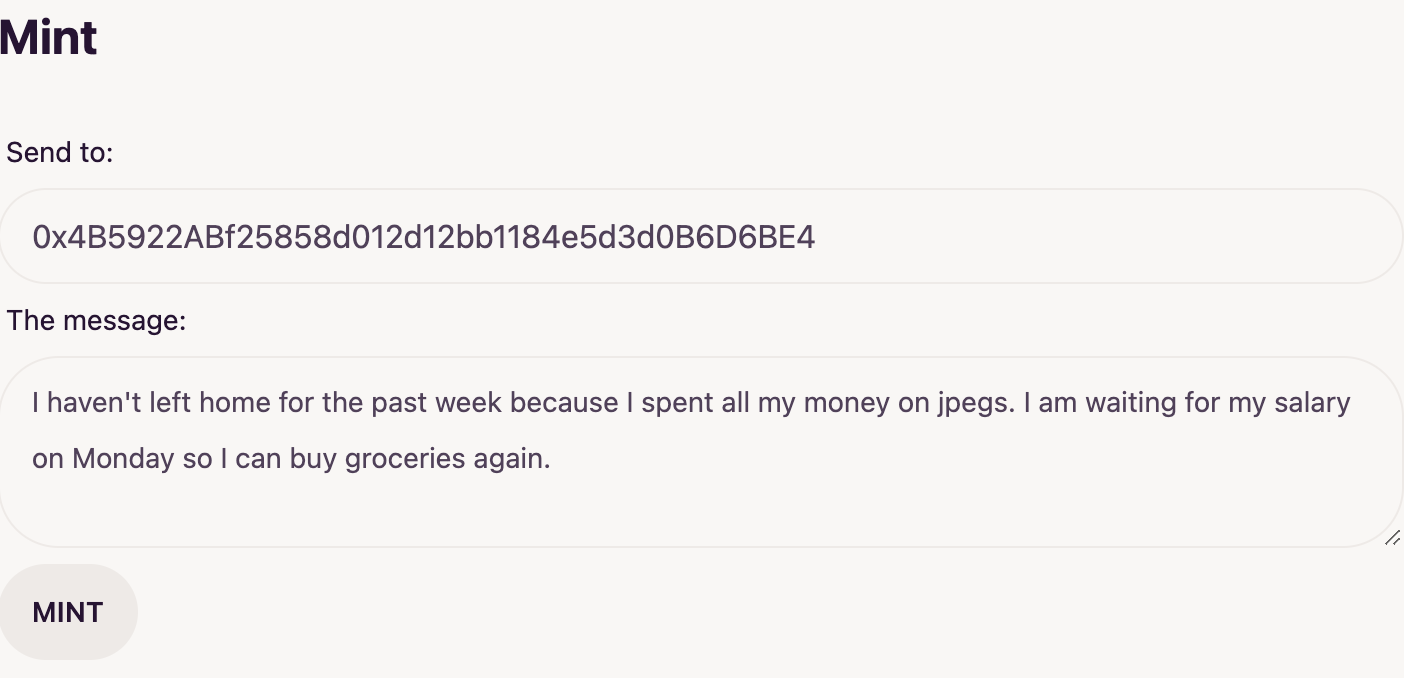
<ContractWrite
address={NFM}
abi={[
{
"inputs": [
{
"internalType": "address",
"name": "Send to:",
"type": "address"
},
{
"internalType": "string",
"name": "The message:",
"type": "string",
"longText": true
}
],
"name": "mint",
"outputs": [
],
"stateMutability": "nonpayable",
"type": "function"
}
]}
functionName="mint"
args={[userAddress, "I haven't left home for the past week because I spent all my money on jpegs. I am waiting for my salary on Monday so I can buy groceries again."]}
/>
How to make a date picker for an EVM timestamp
You can force a number input to be a datepicker by adding the date attribute in the ABI:
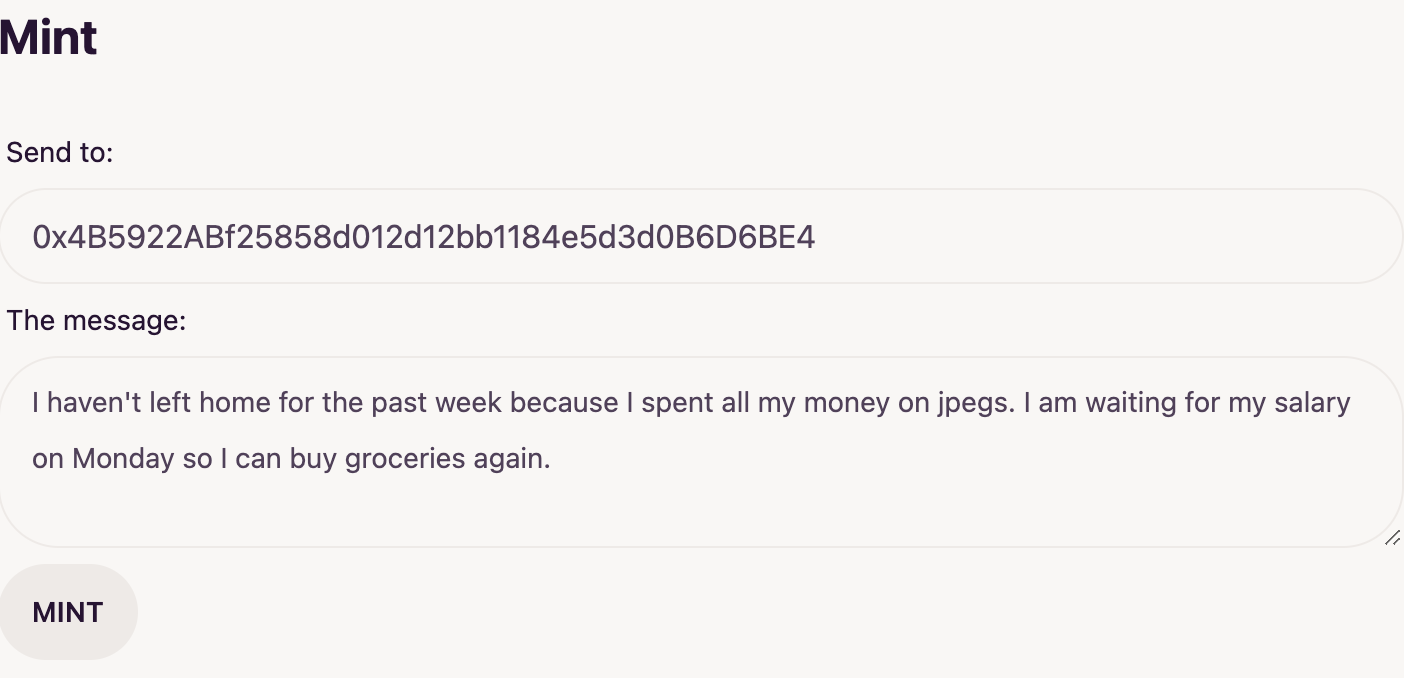
<ContractWrite
address={SABLIER_ADDRESS}
abi={[
{
"constant": false,
"inputs": [
{
"internalType": "uint256",
"name": "startTime",
"type": "uint256",
"date": true
},
{
"internalType": "uint256",
"name": "stopTime",
"type": "uint256",
"date": true
}
],
"name": "createStream",
"outputs": [
{
"internalType": "uint256",
"name": "",
"type": "uint256"
}
],
"payable": false,
"stateMutability": "nonpayable",
"type": "function"
}
]}
functionName="createStream"
args={[1687333099, 1688333099]} />
TODO
Here is a list of things coming for the component:
- Manage token approvals
- Specific input for numbers/addresses